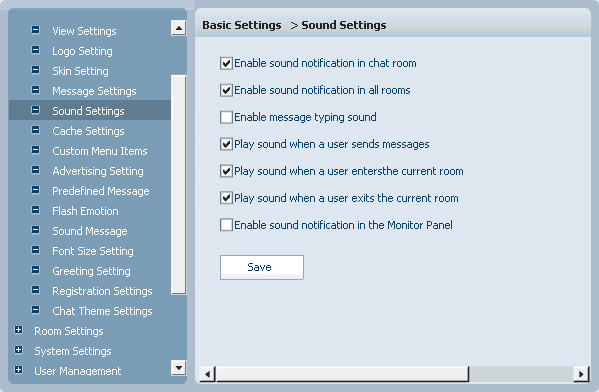|
User Manual
|
||||||
|
Sound SettingsHere, you can easily configure the sound of typing, sending message, entering or exiting room and so on. Enable sound notification in general Enable message-typing sound Play sound when sending messages Play sound when user enters room Play sound when user exits room Enable sound notification in the Monitor Panel
Related links:
|
|||||
 |
 |
Home | About | Demo | Features | Download | Order | FAQ | Support | Reviews | Affiliate | Links | Sitemap | Community | Blog