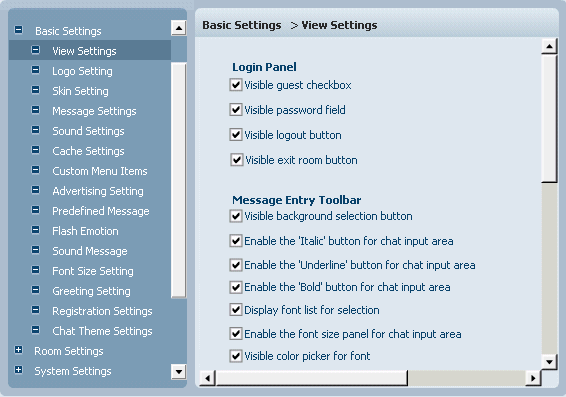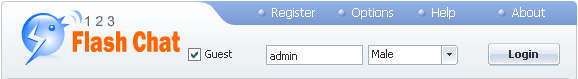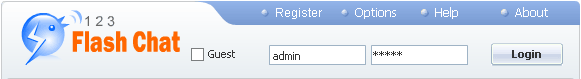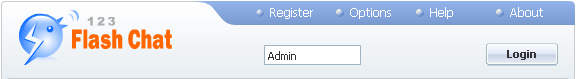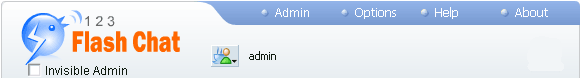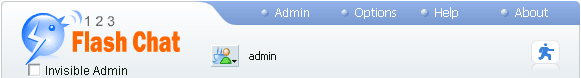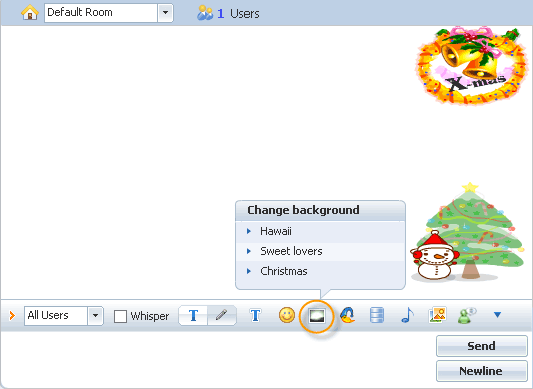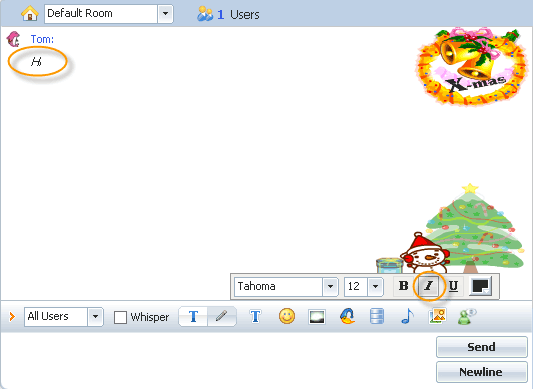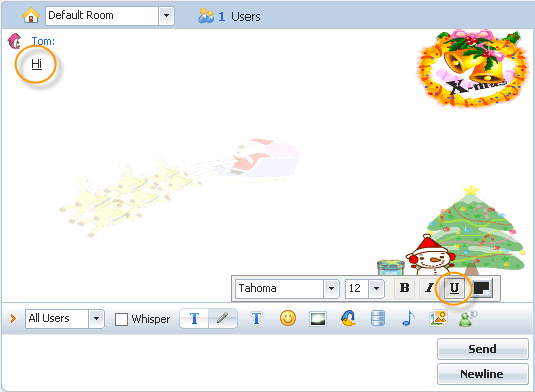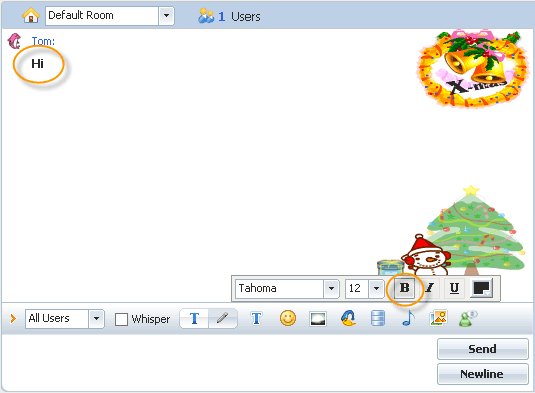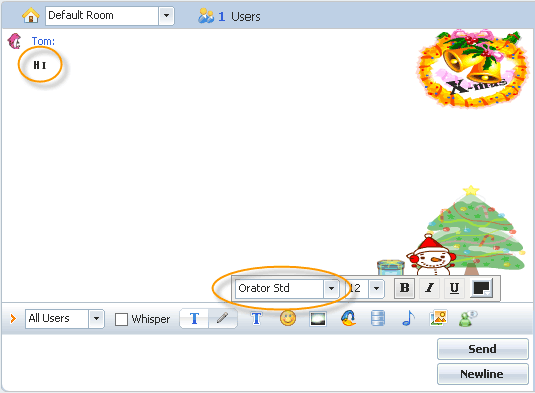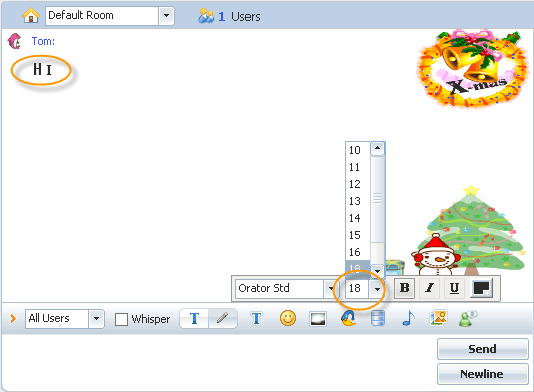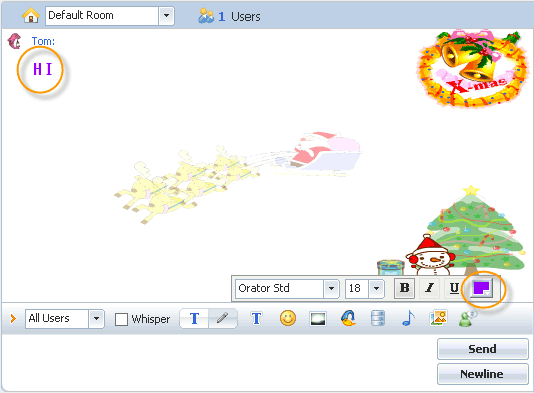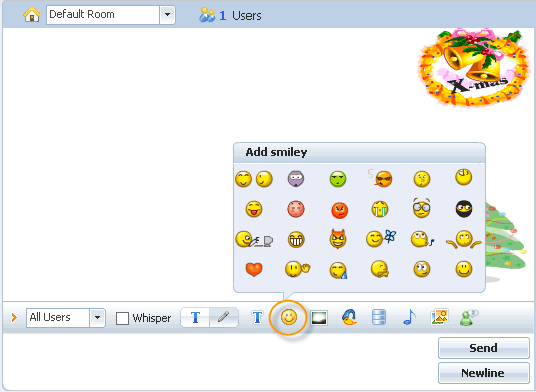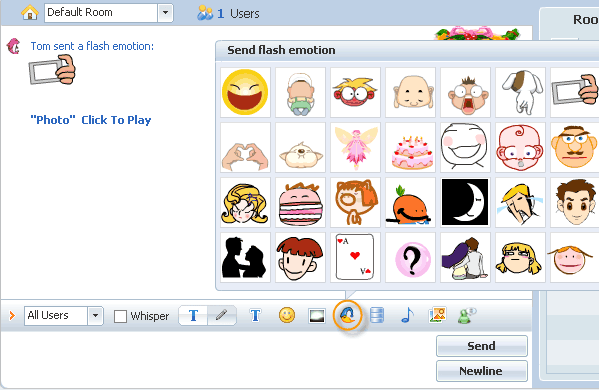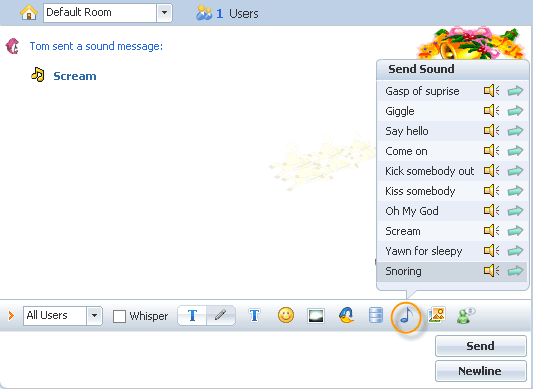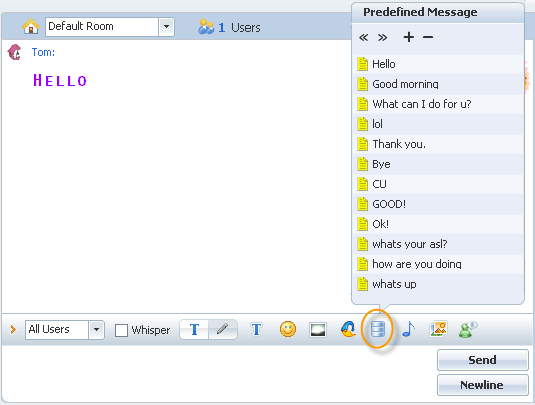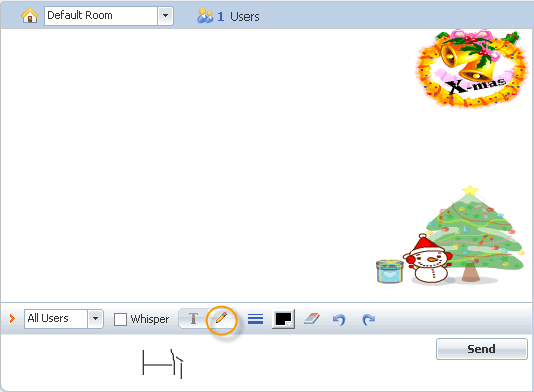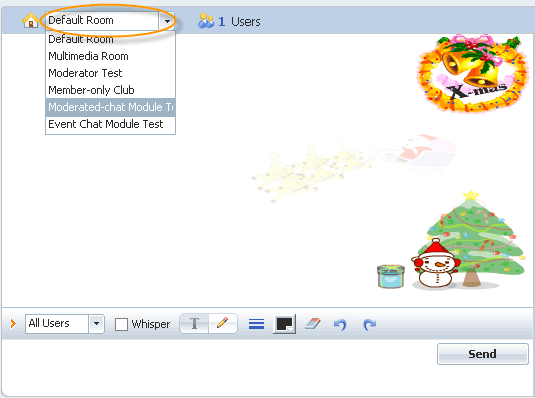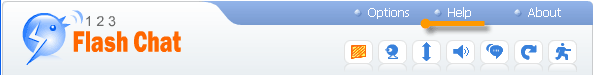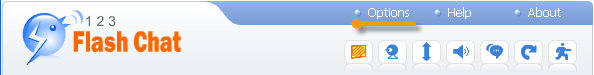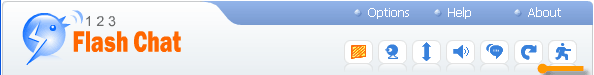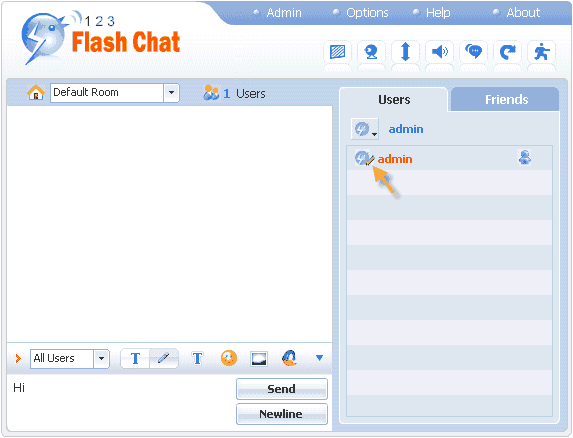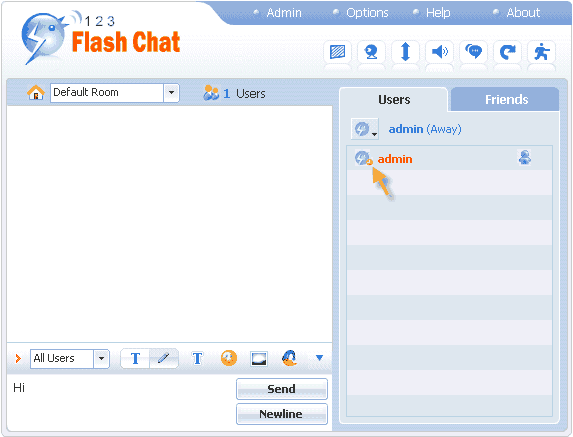|
User Manual
|
||||||||||||||||||
|
Basic SettingsVisible guest checkbox to allow unregistered guest login Here you configure login panel, message entry toolbar, room list, right-top toolbar and user list status.
Visible guest checkbox to allow unregistered guest login With this featured enabled, unregistered users can log in chat room without entering password. With it disabled, only registered users are allowed to log in.
With this feature disabled, password entry filed would be invisible.
With this feature disabled, Logout button would be invisible in login panel.
With it abled:
Visible background selection button With this feature enabled, a user can not select background when they chat to keep all rooms' look identical, disabled to make room looks more variable.
With this feature enabled, a user can enter italic text.
Enable the 'Underline' button for chat input area With this feature enabled, a user can underline a string in his chat.
Enable the 'Bold' button for chat input field With this featured enabled, a user can bold his text in message.
Display font list for selection With this featured enabled, a user can choose his favorite font in chat.
Enable the font size panel for chat input area With this featured enabled, a user can make selection to his font size.
With this featured enabled, a user can choose his favorite color for his font in chat.
Visible smiley selector button for conversation With this featured enabled, a user can add smiley in hischat.
Enable the flash emotion button to allow animated flash emotions in chat With this featured enabled, a user can use animated flash motions in chat.
Enable the sound message button to allow voice message in chat With this featured enabled, a user can use sound message in chat room.
Show predefined message button With this feature enabled, a user can use predefined message in chat to save time.
With this featured enabled, a users who can't write can chat via handwriting device.
Keep the room list page, uncheck it means skip it and enter the first room With this featured enabled, the room list would be hidden in user login panel to redirect user to the first room automatically. Enable change room drop-down menu in a chat room for all chat users With this featured enabled, all users can use drop-down menu to select room.
Visible help button in the top menu With this featured enabled, Help button would be visible in the top menu, so user can find instructions when they meet problems in chat.
Visible option button in the top menu With this featured enabled, a users can configure the settings in chat.
With this featured enabled, Exit Room button would be visible to allow users log out.
With this feature enabled, when a user is typing, the corresponding status information would show beside his username.
With this feature enabled, when a user is idle, the corresponding status information would show beside his username.
Related links:
|
|||||||||||||||||
 |
 |
Home | About | Demo | Features | Download | Order | FAQ | Support | Reviews | Affiliate | Links | Sitemap | Community | Blog